1.Dowload dulu drivernya dan isntall
Microsoft Windows Mobile Device Center - Windows Vista / Vista64 / 7 / 7 x64.
Klik disini (untuk yang 32-bit) dan
Klik disini (untuk yang 64-bit)
2.ketik devmgt.msc di run dan ok
3.klik Other device>bluetooth pripheal device>Update driver softwere dan klik "browse my computer for driver software"
4.klik "let me pick from a list device drivers on my computer" dan Next
5.pilih bluetooh radio dan next
6.pilih microsoft Corpation>Windows mobile-based device suport
7.kalo udah ada "Windows mobile-based device suport" maka udah bisa terima & kirim dari hp
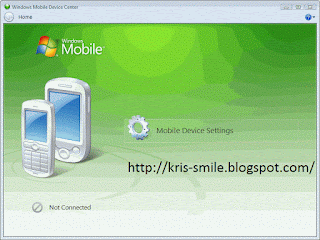






0 komentar:
Posting Komentar